Internet Network
4.1 Network definition
A network consists of two or more computers that are linked in order to share resources (such as printers and CDs), exchange files, or allow electronic communications. The computers on a network may be linked through cables, telephone lines, radio waves, satellites, or infrared light beams.
4.2 Common terminologies:
LAN
A LAN is a network that covers an area of around 10 kilometers. For example, a college network or an office network. Depending upon the needs of the organization, a LAN can be a single office, building, or Campus. We can have two PCs and one printer in-home office or it can extend throughout a company and include audio and video devices.
WAN
WAN refers to a network that connects countries or continents. For example, the Internet allows users to access a distributed system called www from anywhere around the globe.WAN interconnects connecting devices such as switches, routers, or modems. A LAN is normally privately owned by an organization that uses it. We see two distinct examples of WANs today: point-to-point WANs and Switched WANs
Point To Point: Connects two connecting devices through transmission media.
Switched: A switched WAN is a network with more than two ends.
Node
A node is any physical device within a network of other tools that's able to send, receive, or forward information. A personal computer is the most common node. It's called the computer node or internet node. Modems, switches, hubs, bridges, servers, and printers are also nodes, as are other devices that connect over Wi-Fi or Ethernet
Host
A host is any hardware device that has the capability of permitting access to a network via a user interface, specialized software, network address, protocol stack, or any other means. Some examples include, but are not limited to, computers, personal electronic devices, thin clients, and multi-functional devices.
Workstation
Workstation is a computer which requests access to the LAN and switch services to responds the requests via switch to perform dedicated task with having enhanced features.
Bandwidth
Bandwidth is basically a measure of the amount of data that can be sent and received at any instance of time. That simply means that higher is the bandwidth of a network, larger is the amount of data network can be sending to and from across its path.
Interoperability
Interoperability is the property that allows for the unrestricted sharing of resources between different systems. This can refer to the ability to share data between different components or machines, both via software and hardware, or it can be defined as the exchange of information and resources between different computers through local area networks (LANs) or wide area networks (WANs).
Network administrator
A network administrator is responsible for keeping an organization's computer network up-to-date and operating as intended. Any company or organization that uses multiple computers or software platforms needs a network admin to coordinate and connect the different systems.
Network security
Network Securityrefers to the measures taken by any enterprise or organization to secure its computer network and data using both hardware and software systems. This aims at securing the confidentiality and accessibility of the data and network. Every company or organization that handles a large amount of data, has a degree of solutions against manycyber threats
4.3 Network Components:
Severs
server is a computer program or a device> that provides functionality for called clients which are other programs or devices. This architecture is called the client-server model. A single overall computation is distributed across multiple processes or devices. Servers can provide various functionalities called services. These services include sharing data or resources among multiple clients, or performing computation for a client. A server can be any type of device that shares and saves information. Servers can both store and process information within their own system or request it from another.
Mail Servers
Almost as ubiquitous and crucial as Web servers, mail servers move and store mail over corporate networks (via LANs and WANs) and across the Internet.
WebServers
At its core, a Web server serves static content to a Web browser by loading a file from a disk and serving it across the network to a user's Web browser
FTPServers
One of the oldest of the Internet services, File Transfer Protocol, makes it possible to move one or more files securely between computers while providing file security and organization as well as transfer control
Application Servers
Sometimes referred to as a type of middleware, application servers occupy a large chunk of computing territory between database servers and the end user, and they often connect the two.
Clients
A client is a computer that connects to and uses the resources of a remote computer, or server. Client is also another name for a software program used to connect to a server. A client can also be another term used to describe a user.
- Apple client - Computer using macOS
- IoT - Internet of Things device.
- Linux client - Computer running Linux
- Smartphone or mobile- Mobile device like a smartphone.
- Windows client - Computer running Windows.
Types of clients
Some software may list a type of client to help identify the type of operating system the client uses.
Communication Media
In data communication terminology, a transmission medium is a physical path between the transmitter and the receiver i.e. it is the channel through which data is sent from one place to another. Transmission Media is broadly classified into the following types:
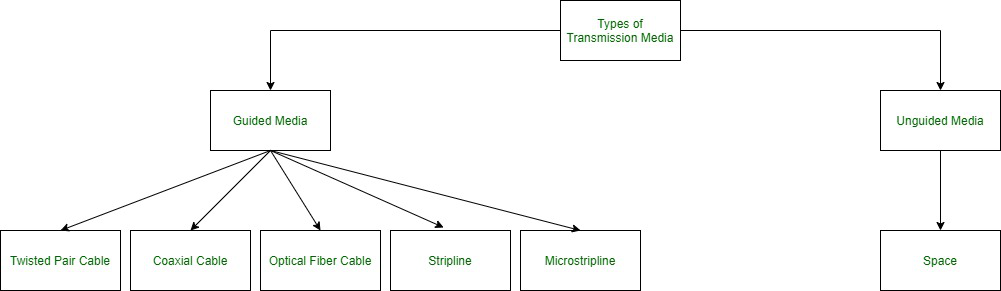
- High Speed
- Secure
- Used for comparatively shorter distances
1. Guided Media: It is also referred to as Wired or Bounded transmission media. Signals being transmitted are directed and confined(limited) in a narrow pathway by using physical links. Features:
There are 3 major types of Guided Media:
(i) Twisted Pair Cable
It consists of 2 separately insulated conductor wires twisted each other. Generally, several such pairs are bundled together in a protective sheath. They are the most widely used Transmission Media. Twisted Pair is of two types:
Unshielded Twisted Pair (UTP):
UTP consists of two insulated copper wires twisted around one another. This type of cable has the ability to block interference and does not depend on a physical shield for this purpose. It is used for telephonic applications.
Advantages:
- Least expensive
- Easy to install
- High-speed capacity
Disadvantages:
- Susceptible to external interference
- Lower capacity and performance in comparison to STP
- Short distance transmission due to attenuation
Shielded Twisted Pair (STP):
This type of cable consists of a special jacket (a copper braid covering or a foil shield) to block external interference. It is used in fast-data-rate Ethernet and in voice and data channels of telephone lines.

Advantages:
- Better performance at a higher data rate in comparison to UTP
- Eliminates crosstalk
- Comparatively faster
Disadvantages:
(ii) Coaxial Cable
It has an outer plastic covering containing an insulation(protecting) layer made of PVC or Teflon and 2 parallel conductors each having a separate insulated protection cover. The coaxial cable transmits information in two modes: Baseband mode(dedicated cable bandwidth) and Broadband mode(cable bandwidth is split into separate ranges). Cable TVs and analog television networks widely use Coaxial cables.

- High Bandwidth
- Better noise Immunity
- Easy to install and expand
- Inexpensive
- Single cable failure can disrupt the entire network
Advantages:
Disadvantages:
(iii) Optical Fiber Cable
It uses the concept of refraction of light through a core made up of glass or plastic. The core is surrounded by a less dense(thick) glass or plastic covering called the cladding. It is used for the transmission of large volumes of data. The cable can be unidirectional or bidirectional. The WDM (Wavelength Division Multiplexer) supports two modes, namely unidirectional and bidirectional mode

- Increased capacity and bandwidth
- Lightweight
- Less signal attenuation
- Immunity to electromagnetic interference
Advantages:
- Difficult to install and maintain
- High cost
- Fragile (Easily broken)
Disadvantages:
2. Unguided Media:
It is also referred to as Wireless or Unbounded transmission media. No physical medium is required for the transmission of electromagnetic signals.
- The signal is broadcasted through air
- Less Secure
- Used for larger distances
Features:
There are 3 types of Signals transmitted through unguided media:
(i) Radio waves -
These are easy to generate and can penetrate through buildings. The sending and receiving antennas need not be aligned. Frequency Range:3KHz - 1GHz. AM and FM radios and cordless phones use Radio waves for transmission.
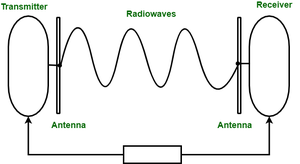
Further Categorized as (i) Terrestrial and (ii) Satellite.
(ii) Microwaves
It is a line of sight transmission i.e. the sending and receiving antennas need to be properly aligned with each other. The distance covered by the signal is directly proportional to the height of the antenna. Frequency Range:1GHz - 300GHz. These are majorly used for mobile phone communication and television distribution.
(iii) Infrared
Infrared waves are used for very short distance communication. They cannot penetrate through obstacles. This prevents interference between systems. Frequency Range:300GHz - 400THz. It is used in TV remotes, wireless mouse, keyboard, printer, etc.

4.4 Types of network:
Peer to Peer
This model does not differentiate the clients and the servers, In this each and every node is itself client and server. In Peer-to-Peer Network, Each and every node can do both request and respond for the services.

Clients Server
This model are broadly used network model. In Client-Server Network, Clients and server are differentiated, Specific server and clients are present. In Client-Server Network, Centralized server is used to store the data because its management is centralized. In Client-Server Network, Server respond the services which is request by Client.

4.5 Addressing in Internet:
DNS
DNS (Domain Name System) allows you to interact with devices on the Internet without having to remember long strings of numbers. Each computer on the Internet has its own unique address, known as an IP address, just like every home has a unique address for sending direct mail. 104.26.10.228 is an IP address consisting of four sets of numbers extending from 0 to 255 separated by a period. It’s not easy having to remember this complicated collection of numbers every time you want to access a website, which is where DNS comes in handy. geeksforgeeks.org can be remembered instead of 104.26.10.228.
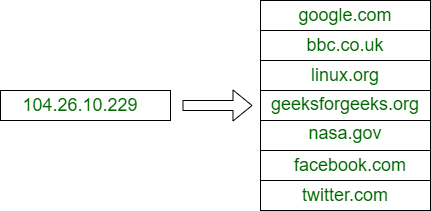
Domain Hierarchy:

Types of Domain
- Generic Top-Level Domains (gTLD)
- Country Code Top-Level Domains (ccTLD)
- Internationalized Country Code Top-Level Domains (IDN ccTLD)
- Subdomain
Generic Top-Level Domains (gTLD)
gTLD refers to the best known and most broadly used TLDS:
- .com
- .net
- .biz
- .org
- .info
.com is the most popular by far. As of January 2022, 54% of global websites used a .com top-level domain. The next most popular — .ru — is only used by 5%.
Country Code Top-Level Domains (ccTLD)
- .cn (China)
- .ru (Russia)
- .de (Germany)
- .br (Brazil)
- .au (Australia)
- .uk (United Kingdom)
- .nl (Netherlands)
These two-letter TLDs refer to specific geographical locations. Here are the most common ones:
Internationalized Country Code Top-Level Domains (IDN ccTLD)
These are domains that can be displayed in non-Latin character sets (e.g. Chinese).
Subdomain
A subdomain is a domain that is part of a larger domain, appearing before the root domain name (e.g. blog.hubspot.com). Since a subdomain appears to the left of the SLD, it is also referred to as a third-level domain (3LD). Another example of a domain name with a subdomain is tools.usps.com. It is made up of a subdomain ("tools."), a second-level domain ("usps"), and top-level domain (".com).
4.6 Network topologies:
A Network Topology is the arrangement with which computer systems or network devices are connected to each other. Topologies may define both physical and logical aspect of the network. Both logical and physical topologies could be same or different in a same network. Bus Bus topology is a network type in which every computer and network device is connected to a single cable. It transmits the data from one end to another in a single direction. No bi-directional feature is in bus topology. It is a multi-point connection and a non-robust topology because if the backbone fails the topology crashes.

Advantages of this topology:
- If N devices are connected to each other in a bus topology, then the number of cables required to connect them is 1, known as backbone cable, and N drop lines are required.
- Coaxial or twisted pair cables are mainly used in bus-based networks that support up to 10 Mbps.
- The cost of the cable is less compared to other topologies, but it is used to build small networks.
- Bus topology is familiar technology as installation and troubleshooting techniques are well known.
Problems with this topology:
- A bus topology is quite simpler, but still, it requires a lot of cabling.
- If the common cable fails, then the whole system will crash down.
- If the network traffic is heavy, it increases collisions in the network.
- Adding new devices to the network would slow down networks.
- Security is very low.
star
A star topology, sometimes known as a star network, is a network topology in which each device is connected to a central hub. It is one of the most common computer network configurations, and it's by far the most popular Network Topology. In this network arrangement, all devices linked to a central network device are displayed as a star.
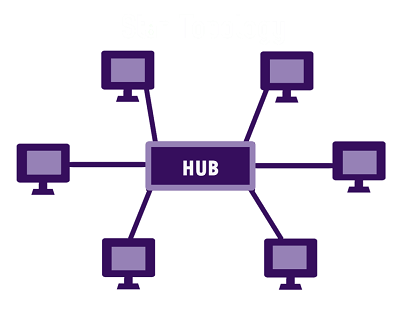
Advantages of Star Topology
- It is very reliable - if one cable or device fails then all the others will still work
- It is high-performing as no data collisions can occur
- Less expensive because each device only need one I/O port and wishes to be connected with hub with one link.
- Easier to put in
- Robust in nature
- Easy fault detection because the link are often easily identified.
- No disruptions to the network when connecting or removing devices.
- Each device requires just one port i.e. to attach to the hub.
- If N devices are connected to every other in star, then the amount of cables required to attach them is N. So, it's easy to line up.
Disadvantages of Star Topology
- Requires more cable than a linear bus .
- If the connecting network device (network switch) fails, nodes attached are disabled and can’t participate in network communication.
- More expensive than linear bus topology due to the value of the connecting devices (network switches)
- If hub goes down everything goes down, none of the devices can work without hub.
- Hub requires more resources and regular maintenance because it’s the central system of star.
- Extra hardware is required (hubs or switches) which adds to cost
Ring
A ring topology is a network architecture in which devices are connected in a ring structure and send information to each other based on their ring node's neighbouring node. As compared to the bus topology, a ring topology is highly efficient and can handle heavier loads. Because packets may only travel in one direction, most Ring Topologies are referred to as one-way unidirectional ring networks. Generally, Bidirectional and Unidirectional are the two types of ring topology.
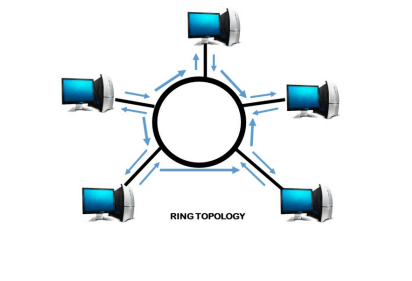
Advantages of Ring Topology
- It reduces the chance of packet collisions as all data flows in one direction in this topology.
- Any network server is not required in the ring topology to network connectivity between each workstation
- It has the ability to send data at high speeds.
- In this network, if you add additional workstations, they do not impact the performance of the network.
- As compared to the bus topology, it has better performance under heavy network load.
Disadvantages of Ring Topology
- It is much slower as compared to a star topology, as all data in ring topology must pass through each workstation on the network that making it slower.
- If one workstation gets failure, the entire network will be impacted.
- It is more expensive as compared to Ethernet cards, hubs, or switches because, in this network, the hardware is required to connect each workstation to the network.
Ethernet
Ethernet is a type of communication protocol that is created at Xerox PARC in 1973 by Robert Metcalfe and others, which connects computers on a network over a wired connection. It is a widely used LAN protocol, which is also known as Alto Aloha Network. It connects computers within the local area network and wide area network. Numerous devices like printers and laptops can be connected by LAN and WAN within buildings, homes, and even small neighborhoods.
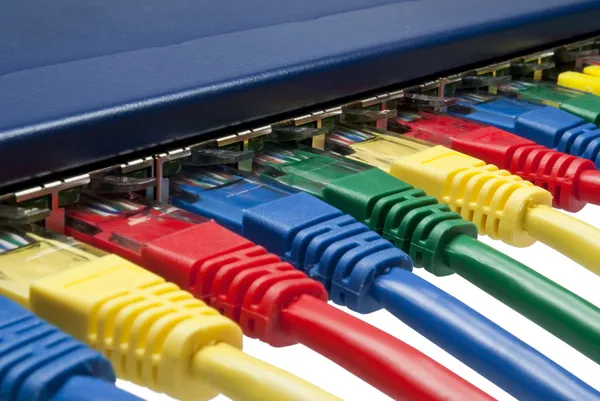
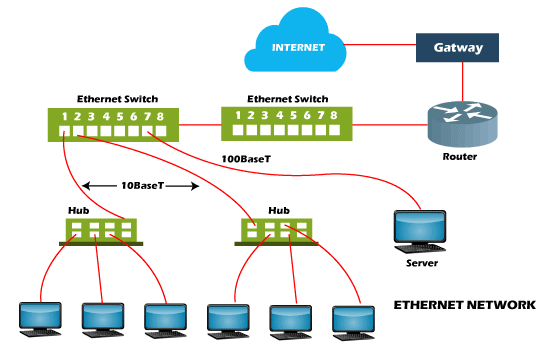
FDDI
Fiber Distributed Data Interface (FDDI) is a set of ANSI and ISO standards for transmission of data in local area network (LAN) over fiber optic cables. It is applicable in large LANs that can extend up to 200 kilometers in diameter.
Features
- FDDI uses optical fiber as its physical medium.
- It operates in the physical and medium access control (MAC layer) of the Open Systems Interconnection (OSI) network model.
- It provides high data rate of 100 Mbps and can support thousands of users
- It is used in LANs up to 200 kilometers for long distance voice and multimedia communication.
- It uses ring based token passing mechanism and is derived from IEEE 802.4 token bus standard.
- It contains two token rings, a primary ring for data and token transmission and a secondary ring that provides backup if the primary ring fails.
Intranet
The intranet is a private network that belongs to a particular organization. It is designed for the exclusive use of an organization and its associates, such as employees, customers, and other authorized people. It offers a secure platform to convey information and share data with authorized users. Confidential information, database, links, forms, and applications can be made available to the staff through the intranet. So, it is like a private internet or an internal website that is operating within an organization to provide its employees access to its information and records. Each computer in intranet is identified by a unique IP Address.
How the Intranet Works:
Intranet basically comprises three components: a web server, an intranet platform, and applications. The web server is hardware that contains all the intranet software and data. It manages all requests for files hosted over the server and finds the requested files and then delivers it to the user's computer
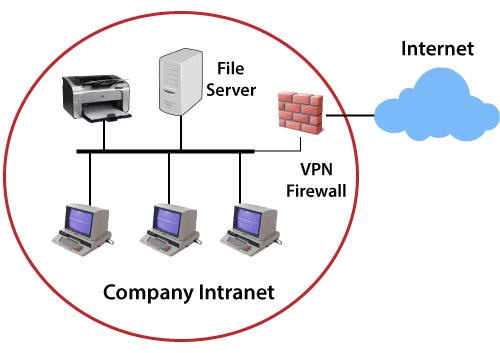
4.7 Introduction to electronic commerce
E-commerce (electronic commerce) is the buying and selling of goods and services, or the transmitting of funds or data, over an electronic network, primarily the internet. These business transactions occur either as business-to-business (B2B), business-to-consumer (B2C), consumer-to-consumer or consumer-to-business. Types of E-Commerce E-commerce can be categorised into four categories:
- Business-to-Business (B2B) B2B e-commerce consists of all kinds of electronic transactions, dealings and business related to the goods and services that are conducted between two companies. This type of e-commerce exists between the producers of a product and the conventional wholesalers who advertise the product to consumers for purchase. So, in this kind of e-commerce the final consumer is not involved and the online transactions only involve the manufacturers, wholesalers, retailers etc.
- Business-to-Consumer (B2C) It is the most common form of e-commerce, and it deals with electronic business relationships between businesses and consumers. This kind of e-commerce allows consumers to shop around for the best prices, read customer reviews and find different products that they would not find otherwise in the retail world. This kind of e-commerce is related to the transactions and relationships between businesses and the end customers.
- Consumer-to-Consumer (C2C) This level of e-commerce consists of all electronic transactions that take place between consumers. This consists of electronic transactions of goods and services between two customers and is mainly conducted through a third party that provides an online platform for these transactions. C2C e-commerce consists of sites where old items are bought and sold, such as OLX, Quickr etc. Generally, these payment transactions are provided by online platforms (such as PayTM, GooglePay etc), and are conducted through social media networks (such as Facebook, Instagram etc) and websites.
- Consumer-to-Business (C2B) In C2B e-commerce, a consumer or an individual makes their goods or services available online for companies to purchase, so, in this kind of e-commerce a complete reversal of the selling and buying process takes place. For example a graphic designer making a company site or logo or a photographer taking photos for an e-commerce website. This is very relevant for crowd-sourcing projects.


No comments:
Post a Comment